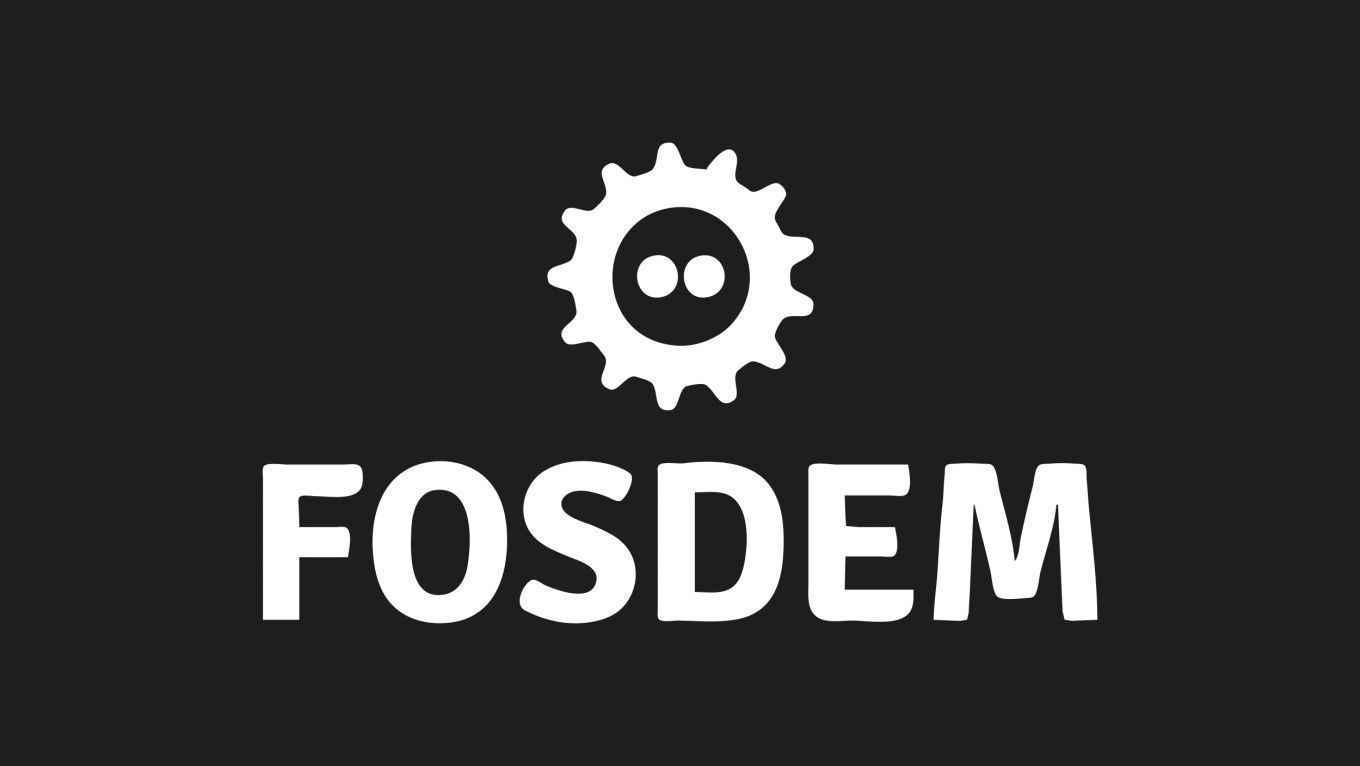Retrocomputing
Working on DOS in 2021
We're getting closer to FreeDOS 1.3
Throughout the 1980s and into the 1990s, DOS was everywhere. And despite being a 16-bit command line operating system, DOS was actually pretty good for the era. This presentation will look back at DOS in the 1980s and 1990s, and remind us why we started FreeDOS in 1994.
We've continued working on FreeDOS since then. We released FreeDOS 1.2 in 2016, and are currently working on FreeDOS 1.3. DOS stopped being a moving target in 1995, but FreeDOS re-imagines what a "modern DOS" could look like in 2021. We'll also look at the current state of FreeDOS (FreeDOS 1.3), and what's coming up next (FreeDOS 2.0).
Additional information
| Type | devroom |
|---|
More sessions
| 2/7/21 |
Introduction to the devroom, the topics we cover…
|
| 2/7/21 |
Software emulators are wonderful tools to study old computer systems for different purpose from running legacy application to retrogaming. This talk explores the context of digital preservation triggered by on-going work in a Belgian computer museum where emulators help in rediscovering old systems, maintaining/recovering knowledge on their design and sharing the experience with the audience without stressing fragile old machines. This talk aims at exploring and somehow engaging the audience ...
|
| 2/7/21 |
Running old-time OS in a virtual machine often comes with a problem of non-coinciding cursors. A relative positioning device (mouse and trackball) provides the operating system with a vector of the cursor movement instead of its coordinates. As a result, different cursor acceleration formulas are breaking the coincidence of host and guest systems cursor. Fortunately, modern guest operating systems support absolute positioning devices (tablets), which provide real cursor coordinates. Desktop ...
|
| 2/7/21 |
Scan2Run focuses on the digital preservation of computer heritage distributed in paper form (e.g. old magasines with BASIC programs). It may be the only available format Transforming such a listing in a running computer programs and sharing the experience requires quite a few steps: retyping the program, loading it into a vintage computer or emulator, and capturing some results either in textual, image or even video format. Our talk will illustrate our current approach and progress with a ...
|
| 2/7/21 |
Back in May 2015, I spent an evening watching retro game documentaries and was inspired to develop a game for the ZX Spectrum... a computer released back in 1982. After all, with everyone talking about making retro games (but actually making modern games with retro visuals) I decided to make a real retro game. In machine code. This talk covers the methods by which a modern computer is able to help developers write, debug, and test new software that runs on old systems. It uses the game "ZX ...
|
| 2/7/21 |
The talk will be about how I bought a retro keyboard for a VISTA80 from the Canada Science and Technology museum and reversed engineered it to convert it passively to USB. The VISTA80 was a machine built in Canada and was used to "Create pages of text for cable TV systems or to create running lines of text or titles for television displays."¹ The VISTA80 was manufactured around 1995-1997 and was "One of the first character generators to use a computer chip (Intel 8080A) as a controller"¹. 1: ...
|
| 2/7/21 |
Your computer only supports 16 text colors, and 8 background colors. Why so few colors? And why is there a "Bright Black"? This fun lightning talk will explain the origins of these 16 colors, and why the colors look the way they do.
|